Getting started with the LTU API
Sometimes, you will only need the Platform to identify an image, not to enrich it with complex actions, languages and styles. There are entry points for that. You only need a login, an OrganizationId (you get it when you log in), and an API Key for searching. This part is optimized for High Volumes / High Speed image recognition. No image is stored in the platform, and data is indexed in a fast database.
Here we will guide you from the authentication on the platform to the search of an image.
To get access to our services, you need an API Key and a Platform account to our development team. To request them, please . If you have any feedback or question you can here.
-> The full API reference documentation is available here.
-> JQuery code samples come from the Javascript SDK (GitHub).
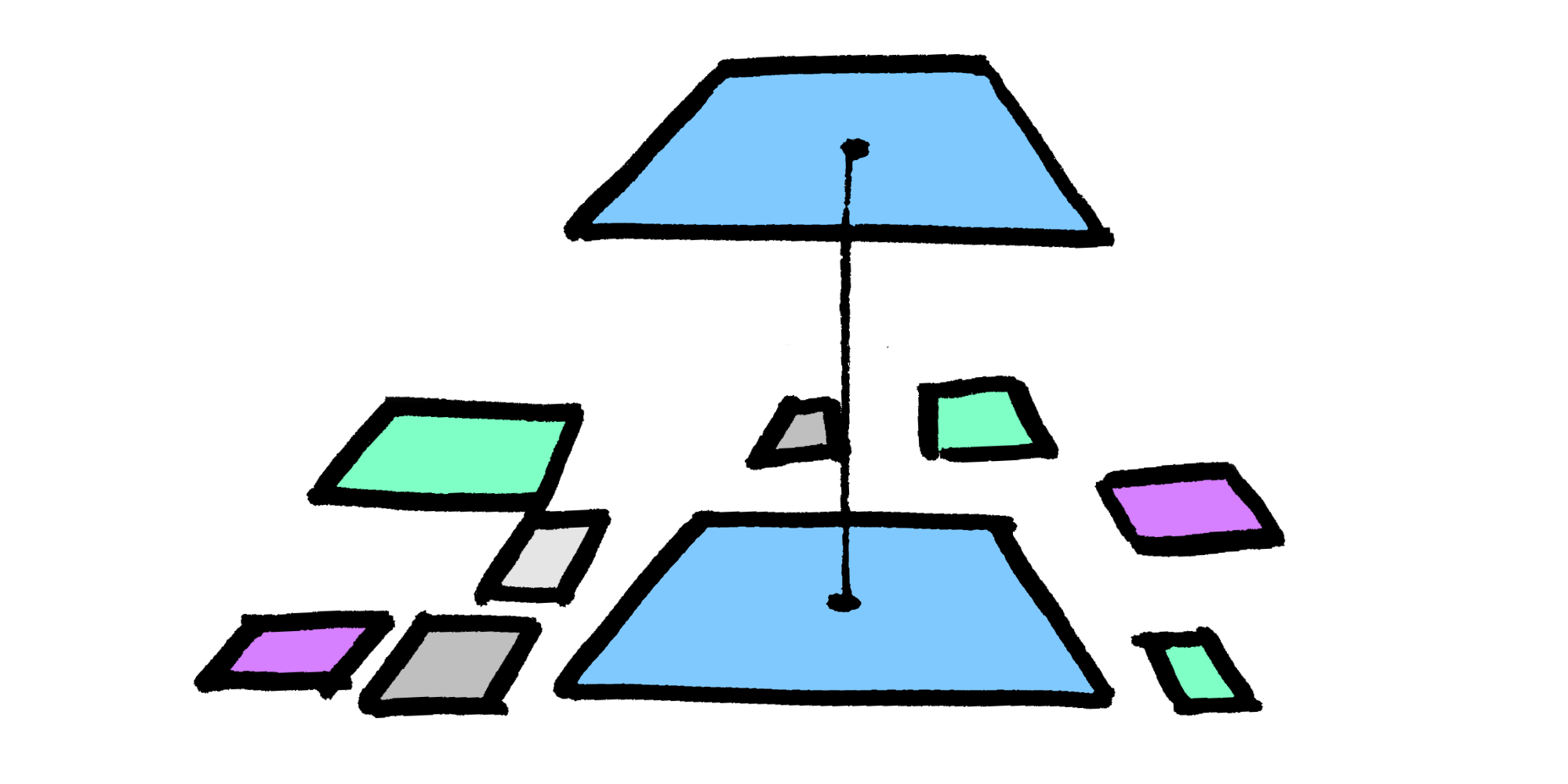
What would you like to do today?
That's it! You went through all our quickstart. We hope you liked it. We would love to hear from your feedback, so for anything please contact us! You can now start ahead, and if you need more, don't forget the reference documentation.
We also have a Swagger page, useful to test a little but not fully configured (missing headers for EnrichedImages and Clicks, so it won't work, multipart stuff a little handmade...). You can find it here: https://api.onprint.com/Swagger
Thank you for your interest in the LTU API. Any question let us know by sending an email at support@ltutech.com